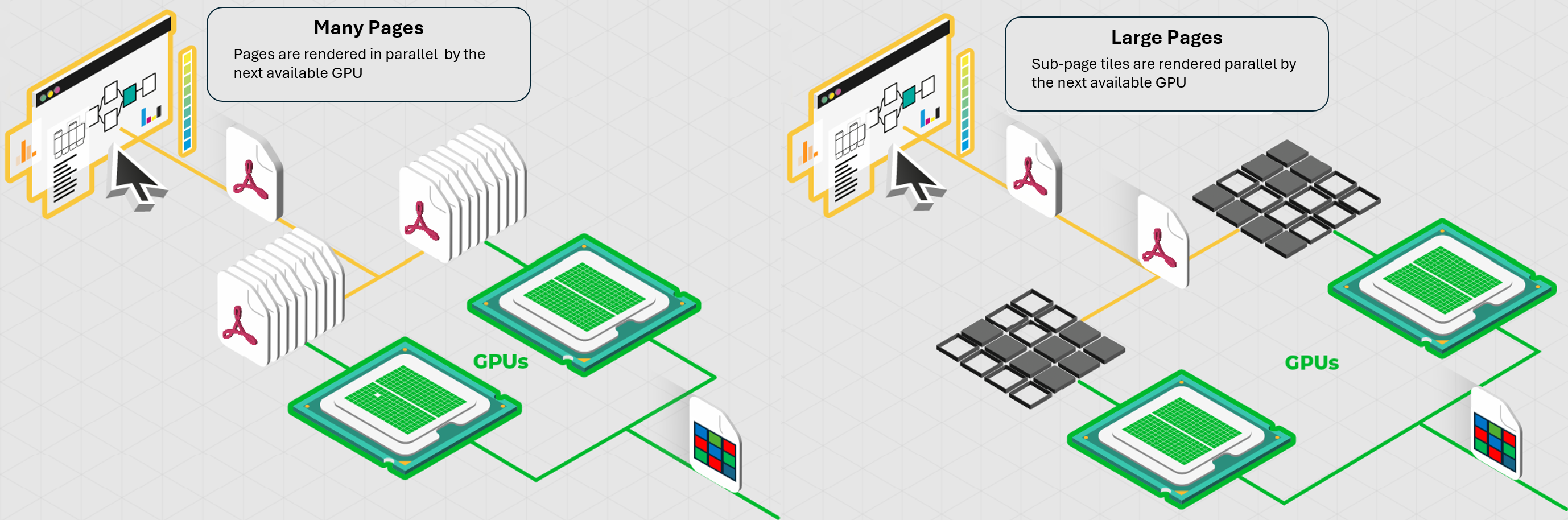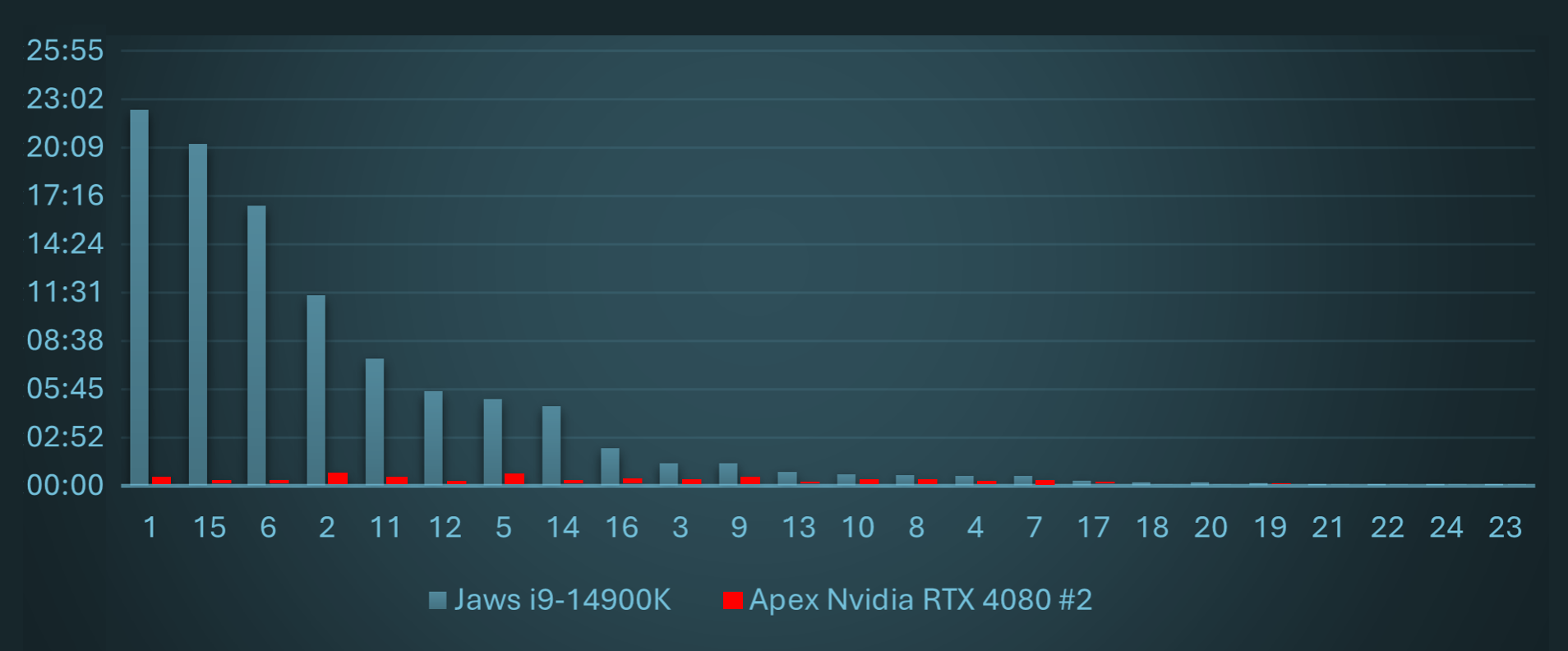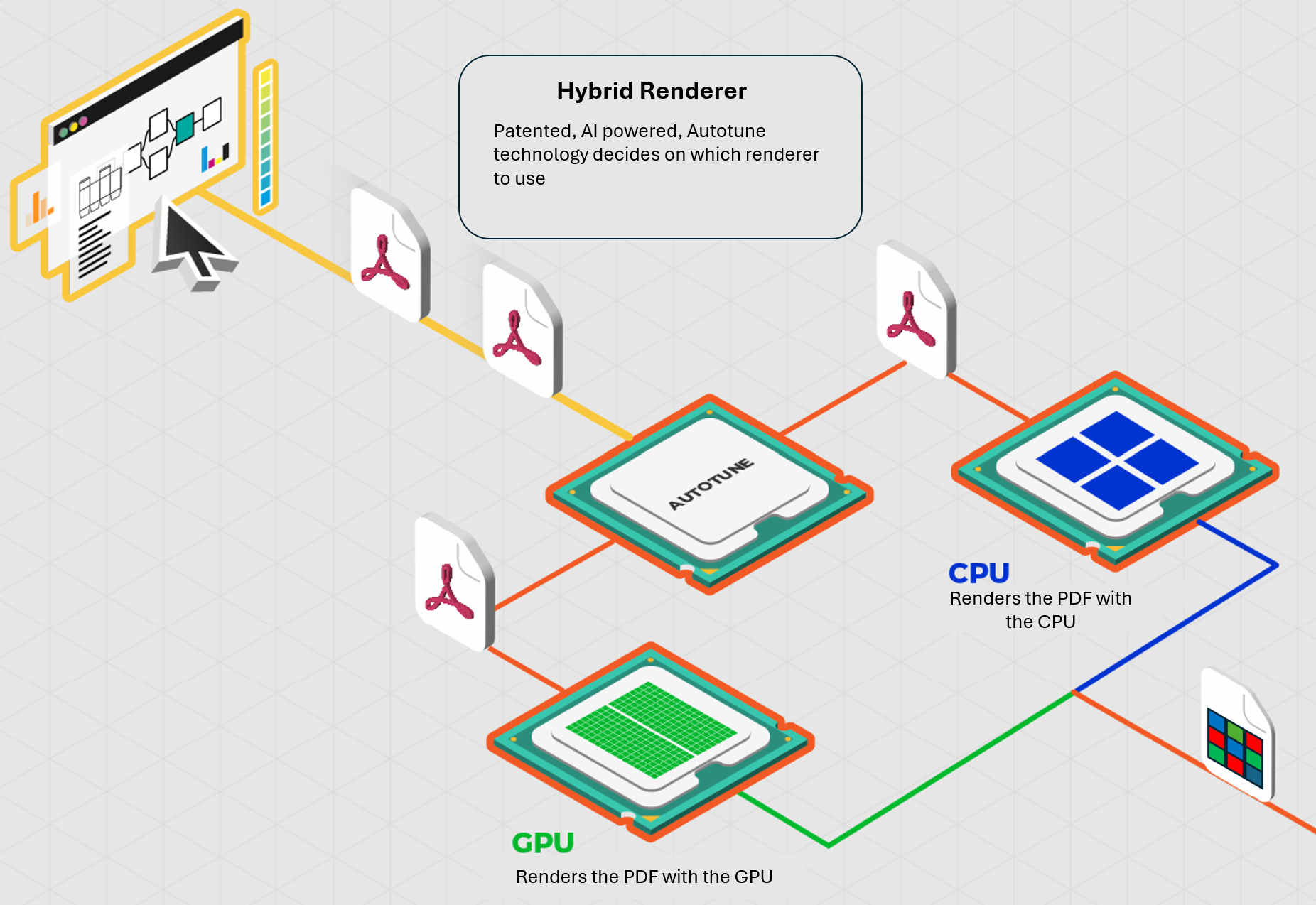Reduce costs and maximize performance with Apex—the world’s first fully GPU-native PDL renderer, built for high-performance cross-platform applications. Unlike traditional solutions that only offload parts of the rendering to the GPU, Apex runs entirely on the GPU, delivering true high-speed PDL rendering. Need even more power? Pair Apex with a CPU renderer to create a hybrid system for ultimate performance.
Read more
Datasheet
White paper
Video
The role of PDLs in printing
Page Description Language (PDL) documents are typically used in the printing industry to generate high-quality output from digital content. The most popular PDLs include PostScript, PDF, and PCL. These languages allow for precise control over the printing process and ensure that the final output accurately reflects the original document.
Apex: the next evolution in high-performance PDL rendering
Apex introduces a new class of PDL renderer—one that runs natively on the GPU for blistering rendering performance, freeing the CPU for other tasks. Unlike traditional GPU acceleration, which offloads only parts of the process, Apex handles the entire rendering workload on the GPU. This not only maximizes speed but also frees up the CPU for additional tasks or even rendering multiple documents simultaneously.
Save money and boost performance: the power of GPUs in modern systems
Most modern CPUs include an integrated GPU, providing additional processing power at no extra cost. For even greater performance, a discrete GPU, such as an NVIDIA 4060 (approx. $300), can be added via a graphics card, with some systems supporting multiple GPUs. Simply updating the software can unlock speed improvements, and leveraging a discrete GPU can eliminate the need for an additional PC, maximizing efficiency and cost savings.
Optimize workflows: assign pages, tiles, or bands to multiple GPUs
Apex enables seamless multi-GPU rendering for maximum performance
Distribute workloads efficiently by assigning entire pages to different GPUs or dividing a single page into bands or tiles, allowing multiple GPUs to process them simultaneously. This parallel approach ensures faster rendering and optimal resource utilization.
From integrated to discrete: how Apex unlocks GPU rendering everywhere
Apex is built on Vulkan, a modern, low-overhead graphics and compute API developed by the Khronos Group. Designed for high-efficiency, cross-platform GPU access, Apex seamlessly runs on a wide range of hardware—from integrated GPUs in modern CPUs, such as Intel® Core™ and AMD Ryzen™ with Radeon™ Graphics, to discrete GPUs like the NVIDIA® RTX series. It also supports Apple Metal, ensuring broad compatibility across platforms.
Compatible GPUs can be found on the Khronos Group website.
Rendering without compromise: Apex’s 16-bit processing and ColorLogic CMM
Apex leverages 16-bit internal arithmetic to deliver precision and high-quality rendering. Expect smooth tones, seamless blends, and natural vignettes as standard. For exceptional color accuracy, Apex integrates Hybrid Software’s ColorLogic CMM and supports extended gamut, ensuring vibrant and true-to-life results.
Apex vs. Jaws: real-world performance benchmark
Apex demonstrates outstanding standalone performance, outperforming Mako’s Jaws renderer in real-world testing
This comparison was conducted using a real customer test suite of complex files, highlighting Apex’s superior speed and efficiency. The chart illustrates rendering time (in minutes and seconds) on the y-axis, with job numbers represented on the x-axis. The Jaws renderer was tested on an Intel® Core™ i9-14900K, while Apex was run on two NVIDIA® RTX 4060 GPUs, showcasing the advantages of fully GPU-native rendering.
AI-powered Autotune: smarter hybrid rendering with Apex
Unlock the best of both worlds with Apex’s hybrid rendering and AI-powered Autotune. While the freed-up CPU can be used for other tasks, it can also be combined with the GPU renderer to create a hybrid renderer. Although GPUs are extremely fast, they are not always faster than CPUs in every scenario. The primary challenge with GPU rendering is the overhead of moving data on and off the GPU. For less complex jobs, this transfer time can sometimes make CPU rendering the faster option. But how do you determine whether a job will run faster on the GPU or CPU? That’s where our patented AI-powered Autotune technology comes in. Autotune intelligently analyzes each job and directs the hybrid renderer to the optimal processor, ensuring maximum performance and efficiency.
Apex in Enterprise Print workflows
Apex offers a fast and reliable means to generate wrapped-raster PDFs where each page is fully rasterized, which can be advantageous in enterprise print workflows. For example, in a Microsoft WPP (Windows Protected Print) environment, wrapped-raster PDFs offer enhanced document security and control. These image-based PDFs prevent text extraction and editing, supporting compliance with regulations like HIPAA, SOX, and CJIS. They integrate with enterprise document management systems for secure storage, controlled access, and automated workflows.
Wrapped-raster PDFs also aid in data loss prevention through watermarking and by limiting data exposure. Logging and audit trails track document handling, enhancing transparency. As a WPP-compatible format, they ensure secure printing and restrict access to authorized users or devices, making them ideal for secure enterprise print workflows.
Mako 8: The first product to feature Apex technology
Mako Core is the perfect foundation for building powerful prepress workflows, managed print services, and more. With the introduction of Apex, a premium add-on, you can seamlessly switch between CPU (Jaws) and GPU (Apex) renderers with minimal code changes. Apex is available on all major platforms supported by Mako, including Windows, macOS, and Linux (Ubuntu, Alpine).
The SDK at the core of smart print applications
Read more
Datasheet
White paper
Video
Working with you
Here at Global Graphics Software we understand how difficult it can be to get started on your digital print journey, and so our Technical Services team is ready to offer free expert advice and help.
Dedicated experts in RIP and screening technology, principal software engineers and color scientists, all with decades of real-world experience, are ready to guide you through the process of selecting the right software components and then successfully implementing them into your press.
We pride ourselves on offering a personal, friendly service and work with you to ensure the fastest time to market.